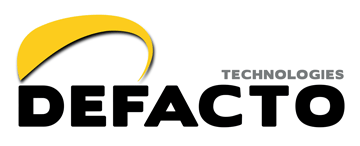- Tool requirement
- Configuration environment variables
- Available help
- Run the tool
- Help about the commands (Exploration - Editing)
1) Tool requirements
The supported OS is Linux 32-64 bit. Tcl interpreter version should be 8.5 or greater.
2) Configure Environment Variables
To start the tool, we need to set some environment variables as follows:

3) Available help
Before running the tool, the user should first to look at the available help. This is in order that that the user does not complain that he cannot run the tool...
- Structure of the Help : Version - Options - Description

- Content of the Help

The user needs to have a special care to the following variables (commonly used):
- Setup "-s" : Specify the configuration file (preserve escaped identifier, vhdl case, etc...)
- Script "-f" : Specify to launch the tool and run the tcl script
All the options are OPTIONAL (inside square bracket [optional]). By default, if no option is specified, then the tool goes into interactive mode.
4) Run The Tool
You can run STAR Tcl in 3 modes :
- Static mode : The tool is launched and your script is run till the end and exits.

The script path and STAR version used are also mentioned within the logfile.log run.
Important: To report any run issue, the user should send us the logfile.log of his run.
- Interactive mode : The user can directly interact with the tool typing any command.

- Library mode: The library can be loaded by any interpreter supporting tool requirements (tclsh8.5 or greater). Another example is to load STAR-Tcl library within synthesis tool like Design Compiler, that has built-in interpreter.

5) Help about the commands (Exploration - Editing)
The user can get easy access to the help in static, interactive and library modes using the keyword help. To list all the available command within STAR-Tcl, just type help.
For help about a specific command, just type help command_name as follows:
List all available variables and commands

Help about a specific command