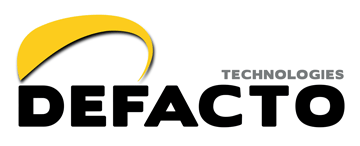- Read RTL/Gate Level Design
- Top level specification
- Design Rule checking - Customize DRC severity
1) Read RTL/Gate level design
STAR-Tcl is able to read a design that can be verilog, system verilog, vhdl, or mixed.
The tool can also read gate level design (user must read the verilog bahavior model of the cells).
There are 2 ways of reading the files :
- Using file list : Use language switch to move from a language to another
 In your main tcl script, you should read your file list as follows: read_verilog -f "filelist_name"
In your main tcl script, you should read your file list as follows: read_verilog -f "filelist_name"
- Using read_hdl command : It allows to read among all languages
 Many options are available for these commands. To get the list of all the available options for these command, use the command help: help command_name
Many options are available for these commands. To get the list of all the available options for these command, use the command help: help command_name
2) Top Level Specification
At this stage, you managed to read your file. To setup the top level specification, the user should use the set_top_level command.
The set_top_level command will call an elaboration engine that will create the real hierarchy of the design (propagate the parameters from the top to all design underneath)
- Read the design and set the top level

If I have undefined designs or if I want to black_box some designs like analog blocks or memories, how should I proceed?
- Set top level black_boxing all undefined designs

- Set top level black_boxing specific modules

During the EDIT phase you can perform exploration and editing on your design.
3) Design Rule Checking
There are 2 categories of DRCs that STAR performs. VERI and RTL.
- VERI reports information about compilation and elaboration steps of the HDL.
- RTL (deprecated) reports information about the RTL itself (Dangling port, multiples drivers, undriven, ...)

- Example of Design Rule Checking for ac97

Note:
The user can customize the DRCs using set_message_reporting